
Directions to register for outings:
- Select the appropriate month by using the left and right arrow buttons
- Locate the event or outing for which you’d like to register
- Click on the name of the outing or event and a registration form window will open
- Provide the requested information in the registration form. Upon completion, click on the red “Submit” button at the bottom of the form.If a liability waiver (participation agreement) is required to participate in the outing, a subsequent form will appear. Read and acknowledge the waiver (participants under the age of 18 will need a parent or legal guardian to complete the form with them) by checking the appropriate boxes at the bottom of the form. If you wish to submit a paper form instead, please request the form in advance from the Outings Leader listed in the announcement. Otherwise, click on the box labeled “Submit Digital Waiver”.
We've heard from some of you that the calendar is not being displayed. Here is a direct link while we investigate - http://vault.sierraclub.org/online-activities/campfire-iframe-entity.aspx?e=chapter/1700&v=calendar&mt=hybrid.
Recent and upcoming events
Please join us Sunday, December 8 in celebrating a year of work and success for our planet and climate, along with special guests 350.org and Mom's Clean Air Force. This is a potluck event ...
From Navajo rugs to outdoor adventures, art or a cabin retreat, this is a great opportunity to support the Rio Grande Sierra Club's work regardless of where in New Mexico or West Texas you live ...
Right to Harm is a film exposé on the public health impact of factory farming across the United States, told through the eyes of residents in five rural communities ...
Come join us Sunday, December 1, 2019, from 4:00 – 7:00 pm four our annual holiday social ...
Join us October 26 from 1pm-4pm at the Hondo 2 Fire Station ...
One of our community efforts is to highlight the works of local artists in our First Week Arts series at our Albuquerque office. Join us on Saturday, October 5 for our featured show ...
On Friday, September 20, 2019, three days before the UN Climate Summit in NYC, young people and adults will strike from school and work across the US and around the world to demand urgent and transformative action be taken to address the climate crisis ...
A youth-led walk-out from over 20 Albuquerque Schools will strike against a status quo of complacency, inaction and injustice on climate change, and join global voices to call for a livable future ...

You must be logged in to post a comment.